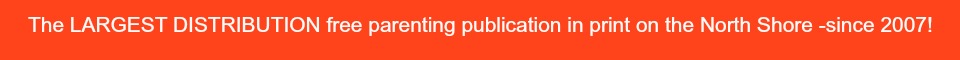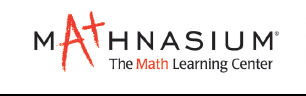|
Ask Dr. Mike
I broke down and gave my 13-year-old daughter a smart phone for her birthday. She wanted one, and even though I was a bit leary, I wanted to be able to contact her. But now she is always on the phone, texting and using apps. I looked at some of the pictures on her apps, and I find them disturbing. Should I take her phone away? Should take away the internet from her phone? I feel like I need to know what she’s looking at, but I also feel like I’m invading her privacy when I check her history. Help! — C.S. in Newburyport
Dear C.S.:
You are not alone. If it’s any consolation to you, virtually all parents of teens are facing this problem. And it’s a difficult one.
Yes, one possible solution would be to disable the internet on her phone. A 13-year-old doesn’t necessarily need the internet on her phone.
However, that solution only pushes the problem back a bit. It will resurface soon enough. And you’ll have to address it anyway.
Let me start by stating my sense of the whole issue of privacy. My attitude toward this might be seen as a bit extreme by some. Nonetheless, I am committed to it. My beliefs about privacy and children is that…well…there is none. Well, that’s not quite true. There is privacy – but only if it is earned. Privacy with children is born of trust; and children must earn the privilege to be trusted by being left alone. This is true of cellphones, computers, dresser drawers, friends, dates, and what have you. If your child can earn your trust, then she will have shown you to your satisfaction that she will not abuse the privilege of her phone.
Until that happens, in my view, parents have the right to ensure that their children are safe. If I had to choose between safety and privacy, safety wins every time. And so, sorry kid – no privacy until you’ve earned it. (And even then, trust…but verify.)
So, children must earn our trust. But to do that, they must have the opportunity to earn our trust. How can this be done? Here is one way not to do it: Take away the phone. Prohibit your child from downloading any apps. If she does so, punish her. What will this do? This will show your child that you are not to be trusted – that you are someone to fear, to get around. Do this and your child will sneak around to get what she wants.
So what’s the solution? The only one that has ever really worked. We must use our relationships with our children in order to influence them. Here’s how:
Set clear limits. There are some apps and sites that are simply unacceptable. You know what I’m talking about. Identify those limits and discuss them with your child. If your child violates those limits, take the phone away and have her earn the phone back by showing that she can be trusted in some other, related area. Then, little by little, she gets the phone back.
Get to know the applications (apps) that teenagers use. Learn to use them. Learn everything you can about them. And then, once you learn, you’ll find that your knowledge is obsolete. So you’ll have to learn all the new apps that came out when you weren’t looking. Here are some apps that might be on your child’s phone (or computer):
- Facebook. You know what that is. (www.facebook.com)
- Youtube. You know this one too. (www.youtube.com)
- Twitter. You probably know this one. People with a twitter account can tweet 110 characters of text and broadcast it to all their friends. (www.twitter.com)
- Tumblr. A blog app. “Hipsters” (people who take photos with filters – like instagram) use it. (www.tumblr.com)
- Vine. Allows user to take 6 second videos and send it to others. Plenty of “funny” videos that appeal to teens, but also plenty of inappropriate stuff here as well.
- Snapchat. A dangerous app. Allows users to take pictures, record videos, add captions and drawings, and send them persons on the friend list. However, the pictures and videos “self-destruct” after a few seconds. And so, you can’t monitor them. This one’s got to go.
- Instagram. Allows users to post personal photos and photos from the internet to friends. Allows users to filter photos with artistic effects. Can be connected to Facebook, Twitter, Tumblr, Flickr and Foursquare.
- Kik. Texting app. Allows users to text, send photos, send Youtube videos to friends. Teens like Kik because of its ease of use. Has more functions than most other texting apps.
- Whisper. Allows users to post anonymous secrets affixed to photographs. Users can contact each other and send photos and messages. Much sexting goes on with this app.
- Foursquare. A placefinder. Allows users to find local businesses, attractions, etc.
- Oovoo. Like Skype.
- Skype. Like Ooovoo.
- Reddit. Users submit links and text which other users vote “up” or “down”. Users rank the content. The site tends to be popular with boys who use the app as a search engine. Teens can talk to anyone who is using the app.
- 4Chan. Like Reddit. Allows users to pin images on bulletin boards. Users can comment on images.
- Pinterest. Site that allows users to select photos or “pin-ups” and place them in a gallery. Mostly harmless stuff here, but not all harmless.
- Wanelo. Wanelo stands for “Want, need, love”. Teenagers – mostly girls – use the app to find products that are bought, tagged and shared by users. When a product receives enough “tags”, a “store” page is created. Stores allow users to get updates on products. Users can buy things on this app! Beware!
- Pheed. iphone app that allows users to share digital content (audio, video, lie-streaming, etc.) using 420 characters or less. Users use their own channel to broadcast digital content either privately or publically. Users can charge for access to their content.
Review and discuss the apps your teen users together. Find out what apps your child wants to use. Don’t prohibit them. Instead, go through the apps together. Yes, it may be embarrassing for you. But it will be more embarrassing for your teen! Discuss what makes some content acceptable and other content less acceptable. Show your child how to use the apps responsibility. Schedule time to review your child’s history with him or her. Discuss. And then discuss some more. The more open you are with your teen, the more open he or she will be with you.
Set limits. If your child violates the limits after the many teaching and learning moments you’ve spent together, return to Item #1.
The most important thing that you can do to protect your child from the media is to be an involved parent. Don’t be afraid to monitor what your teens are doing. Discuss the perks and perils of your childs app use from their perspective as well as from yours. Show them that you have to earn their trust, and show them that they can trust you.